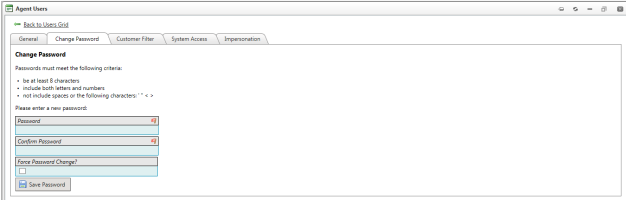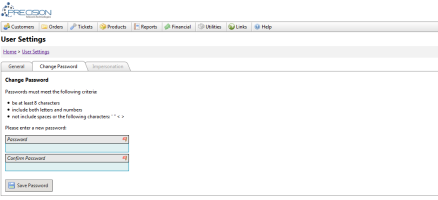Set User Password
| How do I get here? |
Customers: Customers Menu ► Search ► Select Customer ► Account Settings ► Users ► Select User ► Change Password tab Internal: Utilities ► System Administration ► Users & Security ► Users ► Select User ► Change Password tab Logged in User: Profile button ► User Settings ► Change Password tab |
| Purpose |
This option allows users to set up or change the password corresponding to the UserID. Password Rules:
Be sure to select the "Force Password Change?" checkbox if you want to force the customer to reset their password upon next login. |
| Security | Customers Module.Update |
| Taxing Impact | N/A |
| Commission Impact | N/A |
| Data Field Definitions | N/A |
Customer Change Password
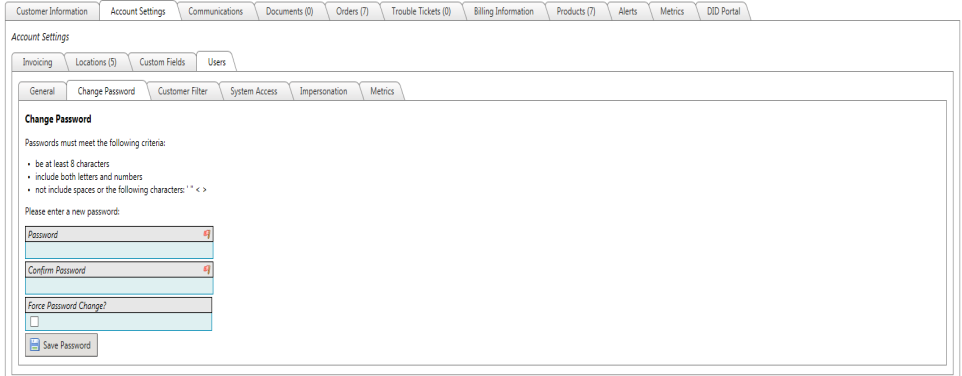
Agent Change Password:
User Settings